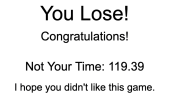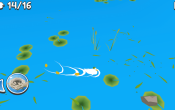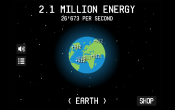Coolmath Games Blog
Navigate the colorless corridors and unlock the secrets of Escape the Black and White House. Can you outwit every puzzle and escape?
Embark on a journey of confusion with Opposite Day! Unravel deceptive cues to master this challenging platformer.
Discover what's new at Coolmath Games: apparel, homeware, accessories, and more in store.
Become a Candy Clicker champion with our expert advice. Learn essential strategies to level up fast!
Embark on a nostalgic journey with 5 resurrected titles! Dive into the best flash fun and relive the excitement of these beloved games from the past.
Unlock the secrets of Growmi's world! Learn how to play with precision, gather stars, and stretch your way to victory.
Ready to dive into classic dominoes fun? Learn about Cool Dominoes on Coolmath Games and play without distractions.
Rule the pond with our Ducklings.io guide! Master how to play, gather ducklings, and dominate your rivals.
Find out how to extract as much energy as you can with this guide on how to play Planet Clicker. From Earth to Venus, there is a lot that you can do in this fun clicker game.
Ready to conquer Poptropica? Our strategy guide has everything you need to succeed. Learn top tips, solve puzzles, and unlock secrets!
Slice your way to high scores in Fruit Ninja on Coolmath Games! Master precision, timing, and combos for an exhilarating arcade experience. Are you ready to be a fruit-slicing ninja?
Get the inside scoop on the popular Poptropica island, the Wimpy Wonderland Island. This Diary of a Wimpy Kid-based island is full of fun characters from the famous book series.
Take a journey into the origins of Poptropica with the Early Island Tour.